skip to main |
skip to sidebar
published by Zorro!
Reset the Administrator password
AJAX in Administrator
You are going to need this one day so be sure to file this tip!
The time is going to come when you forget the Administrator password for one of your sites. Or you might be unlucky enough to have your site hacked and the password changed. Now although there is no method to reset the password using Joomla via the web, there are a couple of methods you can try.
Firstly, if you have simply forgotten your username or password, you can have this sent to your email. If you use the registration feature of Joomla, simply go to the "forgotten password" page. Even if you're not using this feature, you can access the page by adding some code to your web address as follows:
Forgot username: index.php?option=com_user&view=remind
Forgot password: index.php?option=com_user&view=reset
Enter your email address into the box on this page and click the Submit button. Now of course, this only helps when you have access to the appropriate email address.
In most cases, you don't have access to this address in which case you need to make the change directly in the database. This is relatively easy but a little complicated to explain in an email, so I have created a free video at YouTube demonstrating this process. If you find this helpful, please hit the YouTube "Like" button!
AJAX in Administrator
If you have a big site, it's the little things that can make a difference. If you manage a site that constantly needs changes to the article sort order or if you need to quickly unpublish an article, you know it can be a pain to click the appropriate icon in Administrator and wait for the page to refresh. You can speed up this process using technology called AJAX.
You might not be familiar with the term AJAX but you have almost certainly seen it in action on various websites. Normally selecting something on a web page requires a reload of the entire page which takes time. Website developers can use AJAX to just refresh a portion of the page which can significantly speed up this process.
The following extension only provides AJAX functionality for some basic Joomla Administrator features but you might find that this helps speed up your day.
1. Go to Blogomunity and register as a member (it's free).
2. Confirm your details via email.
3. Login to the site and go to the AJAX Toggler page.
4. Download the plugin to your computer
5. Login to your site and upload the plugin using Extensions - Install/Uninstall.
6. Go to Extensions - Plugin Manager and enable the Plugin.
Now when you need to change the sort order or Unpublish/Publish an article in your Joomla Administrator, AJAX technology will do this without reloading the page.
This entry was posted on 5:34 PM, and is filed under
. Follow any responses to this post through RSS. You can leave a response, or trackback from your own site.
Subscribe to:
Post Comments (Atom)
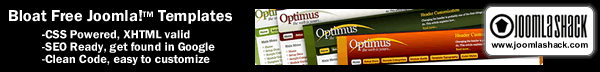











Post a Comment